No idea where should you get an EPF statement for your loan or credit card application? Even you know where the EPF kiosks or machines are, you might just feel lazy to wait in a long queue don't you?
Here is how you reduce those hassles with i-Akaun registered at KWSP website!
[Tip 1]: Click KWSP Log In here to get you started.
How to register an i-Akaun with KWSP?
- You will first need to obtain the Activation Code at any EPF Kiosk or Counter nearby by using your MyKad or contact the EPF Management Centre at 03-8922 6000.You will then receive the Activation Code via message.
- You need to agree the terms and conditions before you can proceed to the following page. Kindly complete the details of Member ID No (i.e. IC number) and EPF number together with your activation code that you have obtained from step 1.
- Fill in your new account personal (eg. user ID) and security details which includes 3 secret questions and answers. Lastly, pick one out of the 5 images plus a secret phrase.
- You are done!
Print Your EPF Statement
All you then need to do is to log in at the i-Akaun of KWSP website. Key in your user ID and you will have the secure image appeared. Type in your password to log in. After that you can clearly see the "Please click here to check your EPF statement" to get your statement. You can view it online anytime and the bottom of the page has a "print" button for you to print the statement anytime using your printer. How easy your life is with i-Akaun?
[Tip 3]: System will only display the statement for two years.
Good luck for the registration!


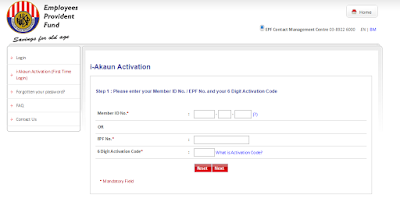
No comments:
Post a Comment