Have you ever encountered the time where you have something on your phone that you wish to send it to your laptop or to your other phone or both?
Or, have you ever encountered the time where you need to open a link from your phone to your laptop or to your other device?
If your answer is a "yes", then Push Bullet will be your best app that you should definitely own nowadays. Here is how it is looking like:
How does it work?
- Go to https://www.pushbullet.com/ and sign up an account with Gmail.
- Download the brower extension for your Google Chrome or Mozilla Firefox using the following links:
- Download the Push Bullet to your any phone/pad devices that you always share files to.
- Sign in the Push Bullet account that you have registered on step 1. As this is your first time, you would have to complete the set up as instructed step by step.
- You can then add all your devices accordingly by clicking the button highlighted in yellow below.
You are almost there now. In Whatsapp, you send messages/photos/links to your friends. With Push Bullet, your devices are like your friends now. Just send those files/messages/photos/links or whatever you wish to send to your devices instead. Pretty cool right?
Life is really simple with Push Bullet. We hope you would really enjoy it.
[Tip 1]: If you send a link to your laptop, it will automatically open up the link for you which is really great
[Tip 2]: Before sending, you actually get to choose whether you want to send to "All devices" or any one of devices. In other words, you don't have to restrict yourself to always send your stuff to all devices.
[Tip 3]: You can send files up to 25 MB in size for one time.
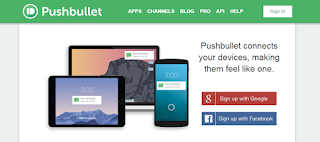

No comments:
Post a Comment