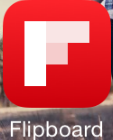A new user for iPhone 6? Or did you just switch to an iPhone user? Or even, did you just trade in your old phone to get a smart phone? Get bored with your iPhone Apps and wonder what Apps will be useful for you?
You have come to the right place. The following are the top 20 Apps in my iPhone that I think is necessary to have them in your iPhone or iPad too.
1. Facebook
Without any doubt, Facebook is now the App/Page that almost all the teenagers/adults will use daily. With Facebook, you can get the quickest and latest updates about your family, friends, news, infotainment and other relaxing videos that can relieve your mind after a whole day of working.
[Tip 1] Whenever you saw advertisement or articles that your friends posted and you don't feel like seeing them anymore next time (e.g. if one of your friends uses his/her facebook for selling products purpose), you can simply unfollow this friend. Note that this is not saying you unfriend your friend and thus your friend would not get notified when you just unfollow their posts.
[Tip 2] Facebook always provide you the latest updates. Hence, to get full use of it, you can like those news page such as
TheStarOnline ,
BBC news ,
iProperty and etc to get yourself updated besides thinking of Facebook is solely for entertainment purpose.
2. Whatsapp
With the high costs of text messages/phone calls and the popularity of using smart phones, Whatsapp is now the most common social media that people use to communicate with each other using only internet. Hence, this App should also be a must for you to be installed in your phone so that your friends can communicate with you more conveniently as well as saving costs.
[Tip 3] All your contact lists will be automatically listed in your Whatsapp contact list if the number is with country code. So, to get connected with your friend, remember to save your friend's number with country code.
3. Instagram
For those who prefers to see pictures rather than lots of wordings in a post, Instagram gives you the chance to see entirely on the photos posted/uploaded by your friends and you get what your friend feels through their photos. Less wordings and more colourful photos;)
[Tip 5] Instagram has a sophisticated editing tool for you to make your photo better before uploading it for your friend to "love" it. Moreover, this edited photo will be automatically save in your camera roll while maintaining the original photo for you to view both even without internet access.
4. Mailbox
With this Mailbox App, you are able to get notifications whenever you receive an email. Furthermore, you can choose to read it later or just delete it in easy way. The best part is if you own a few email account, you can in fact add them all together under this Mailbox. So, no more excuse you will miss any email from all of your account.
5. Flipboard
This is another cool App that you should have it in the front page of your phone. In brief, Flipboard is an App that will show all the information/updates based on what you have followed. For instance, you can follow BBC news and you can read all its news in the app. This app is particularly suitable when you feel like having some articles to read while waiting to someone or while commuting to work. The articles are usually not long and with pictures which I bet you will get addicted to it.
[Tip 6] Possible links to follow are News, Business. Sport, Technology, Science, Travel, Photography, Design, Style, Film, Celebrity News, Gaming, TV, Politics, Food&Dining, Health, Auto, Shopping Beauty and many more.
[Tip 7] If you are at rush while looking at one interesting article, you can click the "+" button at the bottom right of it to save it in your own account and then read it later. You can also create and personalize your own magazine consisting of all the interesting articles that you have saved.
6. LINE
This app acts similar to Whatsapp but some people might prefer this more than Whatsapp as it has additional cooler functions that Whatsapp does not have at the moment. This includes a variety of cute stickers LINE has for you to play around with especially when you are chatting if your partner or good friends. Besides, it has another awesome function, i.e free video calls. In other words, you can now use it to video call your friends/family without costing you any but just internet.
[Tip 8] You registered LINE using your email account which means you don't have to worry at all when you come to changing your phone number.
[Tip 9] Follow up the LINE Event in your country and answer the questions they ask occasionally and you might get a drink for free! No worries, the question isn't hard at all.
7. Online Banking App
With the availability and popularity of online banking, having your preferred bank app, eg. Maybank2U can definitely make your life a lot easier. You can do fund transfer anywhere without needing laptop or computer anymore.
[Tip 10] Maybank2U allows you to see all the accounts available including Saving and current account, credit card account, fixed deposit, loans and investment account.
[Tip 11] With the latest update, you can even use the App to pay the favourite bills that you saved in your account.
[Tip 12] With this app, you can also locate the nearest ATM machine with ease especially when you need to pay something by cash.
8. Messenger
Messenger allows you to chat with your facebook friends or even have a group chat. This app is not necessary at the first place until facebook chat in Facebook App is no longer available recently. Anyway, this Messenger is similar to LINE app in which it can send stickers to your friends as well as having free phone call to your friends via Messenger.
9. Malaysia News
After stepping into working life, everyone is keeping themselves updated with the latest news and so you should too. Instead of installing different types of news app such as Star Online, SinChew, New Strait Times, Malaysia Kini etc, you can just download this awesome App. It consists of ALL of the newspaper in Malaysia! Save space in your phone and get updated from various of newspaper, why not?
[Tip 13] It also consists of Quick Info tab for you to get updated with weather, lottery result, public holiday,pollution index, job boards and deals and promotion. In brief, it is an All in One App.
10. Malaysia Radio
Besides Malaysia News, we also have Malaysia Radio which acts similar but is on radio. You can get a whole list of Malaysia Radios for you to listen live. Again, this saves your work to install all your favourite radios one by one and saves your space in phone too. Don't be surprised as you might discover there are actually so many radios fm available in Malaysia:)
11. Waze
As you will need to travel along, this Waze helps you to plan your journey and avoid congestion. This is particularly useful if you can hardly remember the directions and routes and even if you are not the one, you should also have it as you will need it one day.
[Tip 14] To know more about how to use this App, check out our previous post at
12. RapidKL
I believe some of you might not be aware of this new app launched by RapidKL. Now you can just put your current location and destination and RapidKL can tell you how to get there using LRT and RapidKL buses.
[Tip 15] Even if you are familiar with your working route, you should still have this in your phone as it actually shows the full map of LRT and KTM routes that you might need it later.
13. MyTeksi
Anxious about reaching office or client's place late? Tired of waiving hands to the taxis and no one responds to you? Yes, you should have this app with you. Now, you can key in your destination in the app and all the registered nearby drivers will bid and see who will get you to the destination!
[Tip 16] After you key in all the details and once bid is successful, it will show you the taxi driver's name, the taxi plat number and also the taxi fee. Everything is just so transparent and you should have no worries anymore;)
14. Carousel
With most of the photos being saved in your camera roll, you might realise your phone is running out of free space but at the same time you don't feel like delete all the memory that you've captured. Carousel is a new app here to solve your problem. You can now save your photos and back up them in Carousel. The photos in Carousel are still available to be shared via email, text message, whatsapp and etc. As well as freeing up space in your phone, you can also view the photos even without internet access.
[Tip 17] As we all know, it is relatively harder for you to transfer your photos from phone to laptop. However, with all the photos saved in Carousel, you can simply sign in Carousel in your laptop and have the photos downloaded in your laptop. It is just that simple and is guaranteed.
15. LinkedIn
If you are currently looking for a job or planning to change job, LinkedIn is always the best app for you to check up with. Basically, it works exactly the same as website version but now you can simply have it in your phone.
16. Sound Hound
Sometimes, you might have listened some familiar music but you just can't get the song name for you to download it later. Rather, you can use Sound Hound to track the music and tell you what is that song. It can keep your searches in history and so makes your life easier and happier without needing to scratch your head hard to think of what is the song just now you listened in the shopping mall.
[Tip 18]Even cooler, you can get the lyrics too after Sound Hound has detected the song and you can sing along with the music, by looking at the lyrics:)
17. Google Drive
Yes, it works exactly like the website version, but with this Google Drive available on your phone, you can save your reading articles/PDF in it and have a read with them while commuting to work.
18. Stumble Upon
This App is similar to Facebook, but instead of having information posted by your friends, Stumble Upon has all the special knowledge and information shared by other people. I found this is very useful when I feel bored sometimes working on something. This is because Stumble Upon always gives special knowledge for me and it never fails me so far.
19. Game App
After introducing so many apps which focus more on productivity, you as a new user should have some entertainment in your phone of course. For me, game apps can be sociable too as you get to discuss with your friends about the strategies and excitement of playing them. Hence, Plant vs Zombies 2 would be my recommendation for you since it is famous around the world and most of your friends should have known it well. Perhaps you guys can share the strategies with each others when awkward moment happens during lunch time, if there is;)
[Tip 19] For Plans vs Zombie 2, there is always one new game for you to play starting every 12am and you get to choose 3 rewards if you won the game. This can be your entertainment before you go to bed.
20. Wallpapers
As a new phone user, I believe you will always want to find the best wallpaper to make your phone even more attractive. Thus far, I found Wallpapers App provides the most variety of wallpapers that suit me well. There are Latest, Popular , Random columns for you to choose the wallpaper in case you are indecisive or no idea what wallpapers to choose from.
Yeah, with all these 20 Apps installed in your phone, you should have no worries and I would say you have utilized your smart phone quite well. Try out all the apps and I hope you enjoy using them.