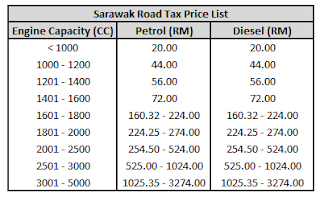Your phone might have popped out a notification to remind you to update your iPhone to the latest operating system, i.e. iOS 9.3. As usual, this is a free update and it brings quite a few new features that can be used for iPhone users. Let's look at the best features that iOS 9.3 has that we believe you would like it and wouldn't want to miss it.
Best Features You Can Get From iOS 9.3
- Night Shift available on screen to make easier on your eyesNight Shift is now available on iPhone with iOS 9.3 which basically allows you to change colour from bright white and blue to warmer colour on the screen at night. With this feature, iPhone will automatically detect your night time based on your time on phone and then change your screen colour to warmer colour. You can adjust the level of colour of your screen in the setting.[Tip 1]: You might wonder why Apple comes out with this feature. Research found that blue light emitted by LED screen will reduce the production of melatonin, i.e. the hormone that messages our brain to sleep. Switching from bright colour to warmer colour is said to make your eyes more comfortable and allow your body to fall asleep more naturally.
- Write your Notes with passcode nowiPhone users used to complain about the Notes app in iPhone where it is less flexible to be used. Good news here, iOS 9.3 now allows users to be able to lock up their notes in Notes app with a passcode to be keyed in. Notes written in the app can also now be sorted by dates and title. Hence, this new features has made our life easier without any doubt.
- Better News app that is tailored made for youApparently, the News app is also being updated so that the news or articles you read will now be popped out according to your interest. The app also got performance updates, which loads faster and you can watch the videos from the feed.
- Smart tools for teachersThe classroom app helps teachers deliver the lesson plans and track their students' progress. Besides, students can now share the same iPads among a few classmates by logging in with a different account to personalise what they see.
- Others and Miscellaneous[Tip 2]: There are new 3D Touch Shortcuts for the Weather, Settings, Health, App Store, iTunes Store and Compass apps.[Tip 3]: You can now duplicate photos in your Photo app.[Tip 4]: Siri now supports Hebrew, Finish and Malay languages.
What are you waiting for? Let's go to the setting and start updating your phone to enjoy the new features of your iPhone. Enjoy!