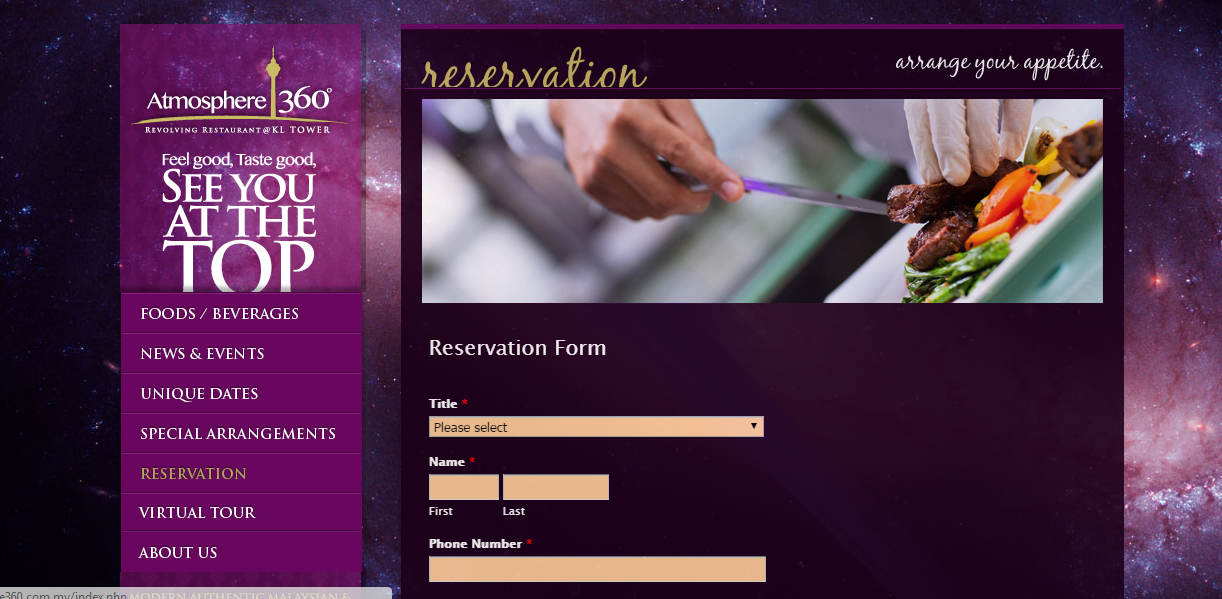Black is so happy because he just received a brand new replacement iPhone for his faulty iPhone5 sleep/wake button. Apple has launched a replacement program for a specific batch of iPhone5 that has been identified to have problem on the Sleep/Wake button. If your iPhone 5 Sleep/Wake button is not functioning or functioning intermittently, you might find the following interesting.
Before you storm into nearby Apple store, make sure your eligibility by popping in your serial number in the Apple site. To get your serial number, go to Settings > General > About.
 |
| Eligible |
 |
| Not eligible |
You eligible? Hooray, now back up your phone in iTunes because you are going to drop your iPhone at one of the participating Apple Machines in Malaysia listed at the bottom.
The Machines staff will create a Case ID for your replacement request. They will then turn off your "Find my iPhone" and erase your data. Apple's policy require approximately 2-3 business days to diagnose the phone and if successful, it will take around 7 business days for the new phone to be delivered to Malaysia.
[Tip 1] The above merely act as a guideline and might not always adhered to. Some gently phone calls to nudge them might be useful if they are not responding after the required period.
[Tip 2] Make sure your phone did not drop into water previously or cracked or faulty. Most likely they will reject your request if they found your phone having other problems during the diagnosis.
[Tip 3] If you bought your iPhone overseas, you might encounter some obstacles during the process. They might ask you to call to Apple in the country you purchased the iPhone or simply reject your request. Do not give up! You absolutely have the right to exchange it even though you bought it overseas, as long as you are eligible to the program. That's what Black experienced too.
And finally, good luck to you!
List of Participating Apple Machines in Malaysia
NORTHPOINT OFFICES MID VALLEY
BLOCK B-G-2,
GROUND FLOOR,
NO.1 MEDAN SYED PUTRA UTARA KUALA LUMPUR,
KUALA LUMPUR 59200
+603 2289 5388
BERJAYA TIMES SQUARE,
NO. 1, JALAN IMBI, #08-45/47 LEVEL 8
KUALA LUMPUR, KUALA LUMPUR 55100
+603 2141 4840
SURIA KLCC, KUALA LUMPUR CITY CENTRE,
LOT 316B & 316C, 3RD FLR
KUALA LUMPUR, KUALA LUMPUR 50088
+603 2181 5866
1UTAMA SHOPPING CENTRE(NEW WING) BANDAR UTAMA,
LOT S330, 2ND FLOOR
PETALING JAYA, SELANGOR 47800
+603 7726 2880
CHERAS LEISURE MALL,
L2-51& 51A, JALAN MANIS 6,
TAMAN SEGAR, CHERAS
KUALA LUMPUR, KUALA LUMPUR 56100
+603 9134 6993
KL FESTIVAL CITY,
NO.67 JALAN TAMAN IBU KOTA,
2ND FLR S48-S, TAMAN DANAU KOTA, SETAPAK
KUALA LUMPUR, KUALA LUMPUR 53300
+603 4143 9880
C-1-40, 1ST FLOOR,
BLOCK C 10 BOULEVARD,
JALAN CEMPAKA KAMPUNG SUNGAI KAYU ARA
PETALING JAYA, SELANGOR 47400
+603 7725 6680
AEON CHERAS,
LOT F39, 1ST FLOOR,
ARAS SATU, LEBUH TUN HUSSEIN ONN, BALAKONG
KAJANG, SELANGOR 43200
+603 9075 2880
Kedah
2-888, G06, ALOR STAR MALL,
KAWASAN PERUSAHAAN TANDOP BARU,
5400 KEDAH, ALOR SETAR
ALOR SETAR, KEDAH 05400
+604 772 5591
Penang
A-10-2, BAY AVENUE,
LORONG BAYAN INDAH 4 BAYAN LEPAS
PENANG, PENANG 11900
+604 645 1591 / +604 644 3580
Perak
ITWORLD, GREENTOWN BUSINESS CENTRE,
18A, PERSIARAN GREENTOWN 1,
IPOH, PERAK 30450
1700 81 9616
Malacca
AEON BANDARAYA MELAKA SHOPPING CTR,
NO.2 JALAN LEGENDA, TAMAN 1-LEGENDA, S-03 2ND FLR
MELAKA, MELAKA 75400
+606 284 8880
Johor
SQUARE ONE MALL, LOT NGT8 & NGT9 LEVEL 1,
JALAN FLORA UTAMA 4 FLORA UTAMA
BATU PAHAT, JOHOR 83000
LG-42, GROUND FLOOR, BATU PAHAT MALL, JALAN KLUANG
BATU PAHAT, JOHOR 83000
+607 434 5100
KLUANG MALL,LOT NO.G-33A & G-35 (GROUND FLOOR),
JALAN RAMBUTAN BANDAR KLUANG
KLUANG, JOHOR 86000
+607 776 6653
AEON BUKIT INDAH SHOPPING CENTRE,
LOT NO. S18, 2ND FLOOR
JOHOR BAHRU, JOHOR 81200
+607 235 5591
SUTERA MALL SKUDAI,
1 JALAN SUTERA TANJUNG 8/4, L3 648-653
JOHOR BAHRU, JOHOR 81300
+607 562 6678
DANGA CITY MALL (IFIX@ASCENTOUCH),
L2-88, LEVEL 2, JALAN TUN ABDUL RAZAK
JOHOR BAHRU, JOHOR 80000
+607 562 6678
KSL CITY MALL, G41, GROUND FLOOR,
33 JALAN SELADANG TAMAN ABAD,
JOHOR BAHRU, JOHOR 80250
+607 289 1121
Kelantan
KOTA BHARU TRADE CENTRE,
LOT NO.G-15, JALAN BULUH KUBU
KOTA BHARU, KELANTAN 15000
+609 743 5591
Sabah
DAMAI PLAZA PHASE 3, 1ST FLOOR,
LOT 7, BLOCK B, WISMA CTF
KOTA KINABALU, SABAH 88300
+6012 827 2841
Sarawak
THE SPRING MALL, UNIT 112 1ST FLOOR,
JALAN SIMPANG TIGA
KUCHING, SARAWAK 93350
+608 223 4728