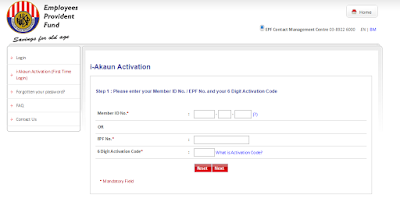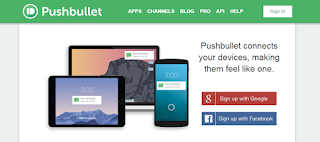3,2,1 Yay! Good Morning 2016!
2015 is the past and here comes 2016. No matter what you have done in the past year, good or bad, 2016 would be a brand new year for you to kick start your life, in terms of study, family, career, finance and etc. Hence, coming out with a set of your own new year resolutions could help ensure these aspects are all well covered and you will be pleased about what you have completed when you re-look them at the end of the year.
However, writing out your resolutions must be effective because when it is inappropriately set, you will be making yourself unproductive and ultimately setting the resolutions up for failures. Here comes some of tips that we believe to be helpful for you in writing your resolutions:
1) Scoping down resolutions to around 4-5 aspects that you want to focus on
Before you start writing out resolution, think about what aspects of life that you are planning to improve or enhance for the coming year. The aspects could be in terms of family, study, finance, career, health or any others that you think it is essential to you. Avoid stetting too many aspects. Chances are you are likely to lose focus when you have too many resolutions on hand. So, 4-5 aspects should be adequate.
2) Setting 1-2 resolutions for each aspects
For each aspects, think of 1-2 resolutions that you would want to emphasize on. Remember, different people would have different resolutions so your friend's resolutions might not represent yours. Some examples of resolutions could be travel overseas once with your parents (family), pass certain exam paper (study), save at least RM x (finance), being a master of something (career). Again, avoid to have too many resolutions, i.e. 6-7 resolutions should be optimal.
3) Keeping your resolutions short
The resolutions should be short and easy to understand so that your mind is not overwhelming every time you look at them.
4) Making your resolutions positive and always in present tense
Our brain can only take either positive or negative of a thing but never both. For instance, your brain can't take you are happy and you are sad concurrently. Hence, your resolutions must be always positive so that your mind can get use to it and help you achieve it. Besides, always write your resolutions in present tense rather than in other tenses. For example, you should write something like jog 3 times per week rather than I will jog 3 times per week. This is because future tense gives your mind the perception that "now" is not the time yet.
5) Making your resolutions measurable
"Jog 3 times per week" is more effective than writing "Do some running" for your resolutions. This is because you get to measure and check your progress when you write your resolutions in numbers. Without numbers, you might find yourselves some excuses and loopholes to skip running once a while and in the long run, your target is not achieved at the end of the year.
Finally, after setting your resolutions, always put the lists at places that are easily visible everyday so that they remind you from time to time. One last thing for reminder, never give yourself too much stress on the resolutions and not to overwhelm yourself. Moderation is the key. Plan your resolutions to your capability in order for them to be effective.
We wish you a fantastic new year ahead and happy planning.