Dragging Formula
Okay, now
you can navigate within a worksheet using just keyboard. So, what’s next?
Do you have
the problem of having to drag some cells in order to duplicate formula?
Well, that
is too slow and troublesome.
To copy formula downwards: [Control] + [D]
Let’s say you wanted to sum Column A, B,C, D in Column E. Sum the first cell. Select Column E. Press [Control] + [D]
To copy
formula to the right: [Control] + [R]
On the other case, let’s say
you want to apply the summation to the right. Select the all the relevant
cells. Make sure the left-most cell contains the formula that you wanted to
duplicate.
Press [Control] + [R].
Done.
These two
formulas will help you duplicate formula without hassle to the right and down.
Go back to previous awesome trick: Excel Level-Up: Day 1
Proceed to next awesome trick: Excel Level-Up: Day 3
Go back to previous awesome trick: Excel Level-Up: Day 1
Proceed to next awesome trick: Excel Level-Up: Day 3



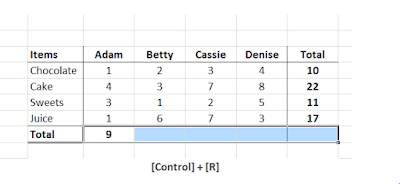

No comments:
Post a Comment