Whatsapp has been famous for secretly coming out with new hidden useful features whenever they have an update. Have a look at the features below, to which we believe you learn some new features from us about Whatsapp. Stay with us now.
Whatsapp Features that You Didn't Know
- Bold,Italics and
understrikeyour message
Whatsapp is making your communication in a better way to the recipients. Instead of being rude like last time where you can only do like DO YOU UNDERSTAND! to emphasize your points, you can now bold, understrike or make your words in italics form. And guess what, it will not use up much time for doing that.
[Tip 1]: To make your message bold, simply add *before and after the text. For instance, typing *how are you doing?* will give you how are you doing?
[Tip 2]: To make your message in italics, simply a _before and after the text. For instance, typing _how are you doing?_ will give you how are you doing?
[Tip 3]: To understrike your message, simply add ~before and after the text. For instance, typing ~how are you doing?~ will give youhow are you doing?
[Tip 4]: To make it even astonishing, this formatting is not necessary to be used independently. In other words, they can be used together. You can do a few combination by putting those symbols before and after the text to have a few formatting at one time. For instance, typing ~*_how are you doing?~*_ will give youhow are you doing?How cool right?
Watch the video below if you just feel lazy to read. - Send PDF document through WhatsappOne of the big updates about Whatsapp is that now it allows users to send PDF documents to recipients using Whatsapp rather than just photos/videos previously. For Android users, tap on the attachment icon on the top right corner of the interface. For iOS users, click the arrow up icon on the bottom left where you should see a new "Share Document" option.
[Tip 4]: So far it only allows the document to be in PDF format. Besides, the recipients must also have updated his/her Whatsapp to the latest version in order for you to send the document over.
- Care about your internet dataAs we all know, Whatsapp call has been introduced for some times. Some of us might be wondering if this will consume lots of internet data, and thus trying not to Whatsapp call for long time. Now, you can go to Recents, tap on "i" next to any name to bring up the related information on that caller including how long you called with the person as well as the amount of data it used up exactly. Yes, try it now and you will be amazed. But if you are using Wifi, then you can just call hours without any concern.
- Star your message as favouriteWe bet you have so many individual and group chats in your Whatsapp record. Occasionally, we need to find back the record for a certain important numbers, notes or link but it just takes up so much time to do that. Worries not, now if you think that a certain message is important to you, all you need to do is to long hold the message so that a star sign will pop out. Tap the star and it will automatically save that important message as favourite. Imagine how easy your life will be with this starred messages can be reached so easily for your future reference.
[Tip 5]: To view your starred messages, click the Setting at your bottom right and you should see the Starred Messages at the top row.
- Use Whatsapp on laptopJust like the Line app, finally Whatsapp comes out with the feature where you can also use Whatsapp on your laptop or other devices rather than just over the phones. All you need to do is go to Settings where you can see WhatsApp Web. Subsequently, go here on your computer and scan the QR code that appears in your phone. Yes, you can now start chatting with anyone without even the need to download the whatsapp software or anything on your computer in advance. How convenient is this!
And...hold on, we are not done yet. There are still many new features on Whatsapp that we can't wait to share with you. Click our next post: Whatsapp Features You Didn't Know - Part II to explore even further.

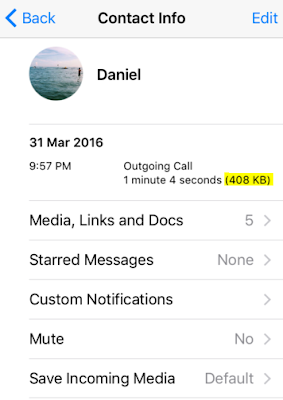



No comments:
Post a Comment